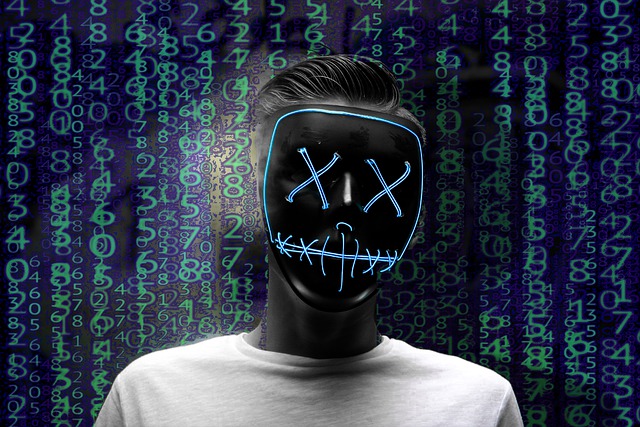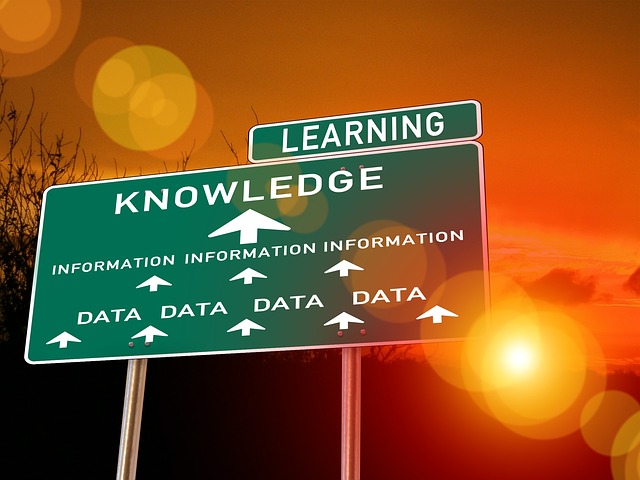Discord is a popular communication platform that allows users to chat, share files, and stream games with friends. With the rise of gaming, Discord has become a popular destination for gamers looking to share their experiences with others. Here’s a guide on how to stream on Discord:
- Install Discord and create an account: In order to stream on Discord, you’ll first need to install the app and create an account. This is a simple process that can be completed in just a few minutes.
- Join a server: Once you’ve created an account, you’ll need to join a server. A server is a group of users that share a common interest. There are thousands of servers on Discord, so it’s important to find one that is dedicated to the game you want to stream.
- Install Discord streaming software: In order to stream on Discord, you’ll need to install a streaming software. Some popular options include OBS Studio, Streamlabs, and XSplit. These programs allow you to capture your game footage and audio and stream it to your friends on Discord.
- Configure your settings: Once you’ve installed your streaming software, you’ll need to configure the settings. This includes setting your resolution, bitrate, and frame rate. It’s important to find the right balance between quality and performance, as a high-quality stream will require more resources.
- Test your stream: Before you begin streaming, it’s important to test your stream to make sure everything is working as it should. This includes checking your internet connection, microphone, and camera.
- Start streaming: Once you’ve tested your stream and made any necessary adjustments, you’re ready to start streaming. Click on the “Go Live” button on Discord