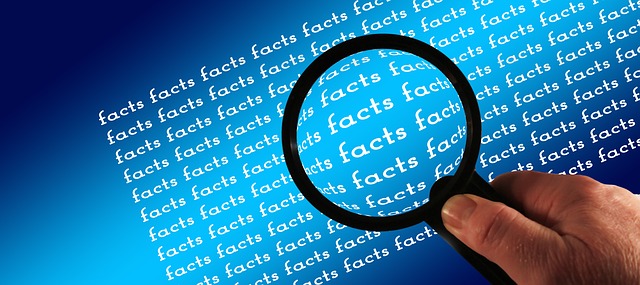Social media live streaming has become an increasingly popular way for businesses, organizations, and individuals to connect with audiences, share information, and generate leads. With the right tools and equipment, it’s easy to go live on different social media networks. Here is a guide to help you go live on every network:
- Facebook Live: To go live on Facebook, you need to have a personal profile, business page, or verified page. Once you have a page, you can go live by clicking on the “Live” button in the status update box.
- Instagram Live: To go live on Instagram, you need to have an Instagram account. Once you have an account, you can go live by tapping the camera icon in the top left corner of your screen and then swiping right to access the live camera.
- YouTube Live: To go live on YouTube, you need to have a YouTube channel. Once you have a channel, you can go live by clicking on the “Live” button at the top of the YouTube Studio interface.
- Twitter Live: To go live on Twitter, you need to have a Twitter account. Once you have an account, you can go live by clicking on the camera icon in the navigation bar and then selecting “Live”
- TikTok Live: To go live on TikTok, you need to have a TikTok account. Once you have an account, you can go live by clicking on the “+” icon at the bottom of the screen and then selecting “Live”
- LinkedIn Live: To go live on LinkedIn, you need to have a LinkedIn account and be part of the LinkedIn Live beta program. Once you have an account and have been approved for LinkedIn Live, you can go live by clicking on the camera icon in the navigation bar and then selecting “Live”
- Twitch Live: To go live on Twitch, you need to have a Twitch account. Once you have an account, you can go live by clicking on the “Stream Manager” button in the top right corner of the Twitch homepage and then selecting “Stream”
- TANDUU live: To go live on TANDUU, you need to have an Instagram account. Once you have an account, you can go live by tapping the camera icon in the top left corner of your screen and then swiping right to access the live camera.
These are the most popular social media networks to go live on, but there are many others, such as Periscope, YouNow, and LiveMe, that you can use to reach your audience and share your content. In conclusion, social media live streaming is a powerful way to connect with your audience, share information, and generate leads. With the right tools and equipment, it’s easy to go live on different social media networks. Keep in mind that, each network has its own specific requirements and features. Make sure to research