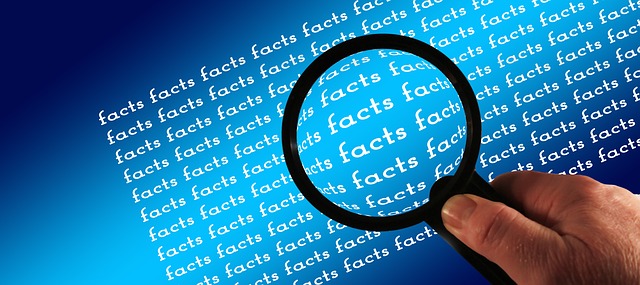“Buffering” is a term used to describe the process of temporarily storing data in a buffer in order to ensure smooth playback of a stream. In the context of streaming, buffering refers to the process of downloading a portion of a stream ahead of time, so that it can be played back without interruption. In this blog post, we’ll take a look at what buffering means in the context of streaming, and whether it is possible to completely eliminate buffering.
When streaming video or audio, the data is typically sent to the user’s device in small chunks, called packets. These packets are then assembled and played back in real-time. However, there are times when the speed at which the packets are received is slower than the speed at which they are being played back. In these cases, the stream may begin to “buffer,” or pause, as the device waits for enough packets to be received before continuing to play the stream.
Buffering can occur for a number of reasons, such as a slow internet connection, congestion on the network, or high traffic on the streaming server. Additionally, buffering can also be caused by issues on the user’s end, such as a low-end device with insufficient resources to handle the stream, or outdated software.
While buffering can be a nuisance for users, it is an important aspect of streaming as it helps to ensure that the stream is played back smoothly. Without buffering, a slow internet connection or network congestion could cause the stream to stutter or freeze, making it difficult to watch or listen. Buffering also allows the streaming service to adapt to the viewer’s network conditions, ensuring the best possible viewing experience.
It is not possible to completely eliminate buffering while streaming. However, there are ways to reduce the amount of buffering that occurs. One way to do this is to optimize the streaming service by using adaptive bitrate streaming, which adjusts the quality of the stream in real-time based on the viewer’s network conditions. Additionally, using a content delivery network (CDN) can help to reduce the amount of buffering by distributing the stream to multiple servers located closer to the viewer.
Another way to reduce buffering is by upgrading the viewer’s internet connection, or making sure that the device used for streaming is up to date and has sufficient resources to handle the stream. As well, if the user is streaming on a mobile device, switching to a wired connection or a stronger wifi signal can also help.
In conclusion, buffering is a normal aspect of streaming, as it helps to ensure smooth playback of the stream. While it is not possible to completely eliminate buffering, there are ways to reduce the amount of buffering that occurs, such as using adaptive bitrate streaming, a CDN, upgrading the viewer’s internet connection or the device used for streaming. Additionally, regularly reviewing and troubleshooting the streaming service and user’s device can also help to minimize buffering.