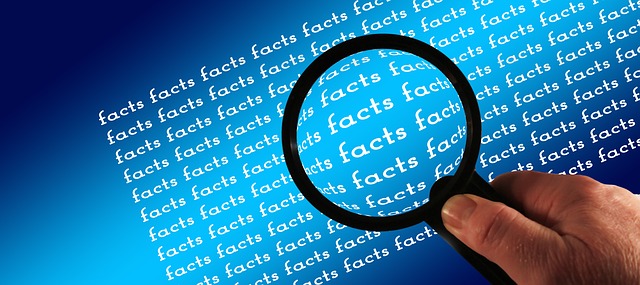Live streaming a conference is a great way to reach a wider audience and make your event more accessible to people who may not be able to attend in person. With the right tools and equipment, it’s easy to set up a live stream for your conference and start broadcasting to viewers all over the world. Here is a guide to help you live stream a conference:
- Choose a streaming platform: There are many streaming platforms available, such as TANDUU live, YouTube Live, Vimeo Live, and Facebook Live. Choose one that fits your needs and budget.
- Set up your equipment: To live stream your conference, you will need a camera, a microphone, and a computer. Some streaming platforms also require a separate encoder, which can be software or hardware-based.
- Test your equipment: Before the conference, test your equipment to ensure that the audio and video quality is good and that there are no technical issues.
- Plan your coverage: Decide which parts of the conference you will be live streaming and plan your coverage accordingly. Make sure to have a backup plan in case of technical difficulties.
- Promote your stream: Once your stream is set up, promote it on your website, social media, and other platforms. Encourage your audience to tune in and spread the word about your live stream.
- Monitor your stream: Keep an eye on your stream while it is live, and make adjustments as needed. Keep in mind to have a good internet connection to avoid buffering or lags.
- Interact with your viewers: Encourage your viewers to engage with you and the conference by taking questions, answering comments, and having live conversations.
- Archive your stream: After the conference, archive your live stream so that people who missed the event can still watch it later.
- Get feedback: Get feedback from your viewers and audience after the conference and use it to improve your next live streaming event.
In conclusion, live streaming a conference is a great way to reach a wider audience and make your event more accessible to people who may not be able to attend in person. With the right tools and equipment, it’s easy to set up a live stream for your conference and start broadcasting to viewers all over the world. Plan your coverage, promote your stream, monitor it, interact with your viewers and archive your stream, to make the most of your live streaming experience.