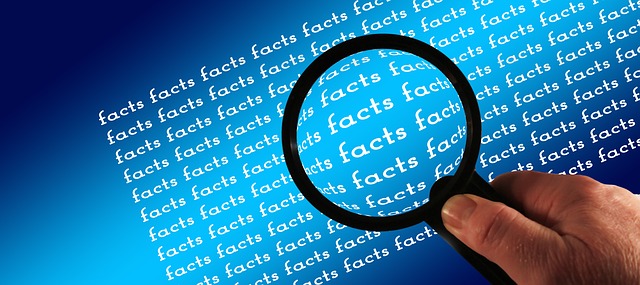Live streaming is a great way to reach a wider audience and expand your radio station’s reach. With the right tools and equipment, it’s easy to set up a live stream for your radio station and start broadcasting to listeners all over the world. Here are some steps to help you live stream your radio station:
- Choose a streaming platform: There are many streaming platforms available, such as TANDUU, TuneIn, Shoutcast, and Icecast. Choose one that fits your needs and budget.
- Set up your equipment: To live stream your radio station, you will need a computer, an audio interface, and a microphone. Some streaming platforms also require a separate encoder, which can be software or hardware-based.
- Configure your streaming software: Set up your streaming software to connect to your chosen streaming platform. You will need to configure your streaming settings, such as bitrate and resolution.
- Test your stream: Before going live, test your stream to ensure that the audio quality is good and that there are no technical issues.
- Promote your stream: Once your stream is set up, promote it on your website, social media, and other platforms. Encourage your listeners to tune in and spread the word about your live stream.
- Monitor your stream: Keep an eye on your stream while it is live, and make adjustments as needed. Keep in mind to have a good internet connection to avoid buffering or lags.
- Interact with your listeners: Encourage your listeners to engage with you and your show by taking song requests, answering questions, and having live conversations.
- Schedule your shows: Schedule your shows in advance, so your listeners know when to tune in and when to expect new content.
In conclusion, live streaming your radio station is a great way to reach a wider audience and expand your reach. With the right tools and equipment, it’s easy to set up a live stream for your radio station and start broadcasting to listeners all over the world. Promote your stream, monitor it, and interact with your listeners, to make the most of your live streaming experience.